Pragmatics
NOTE
This section is a work in progress. Contributions are welcome.
While Fedify provides vocabulary API, it does not inherently define how to utilize those vocabularies. ActivityPub implementations like Mastodon and Misskey already have de facto norms for how to use them, which you should follow to get the desired results.
For example, you need to know which properties on a Person object should be populated with which values to display an avatar or header image, which property represents a date joined, and so on.
In this section, we will explain the pragmatic aspects of using Fedify, such as how to utilize the vocabulary API and the de facto norms of ActivityPub implementations.
Actors
The following five types of actors represent entities that can perform activities in ActivityPub:
Applicationdescribes a software application.Grouprepresents a formal or informal collective of actors.Organizationrepresents an organization.Personrepresents an individual person.Servicerepresents a service of any kind.
The most common type of actor is Person, which represents an individual user. When you register an actor dispatcher, you should return an actor object of an appropriate type of the account.
Those five types of actors have the same set of properties, e.g., name, preferredUsername, summary, and published.
Application/Service: Automated/bot actors
If an actor is represented as an Application or Service object, it is considered an automated actor by Mastodon and a bot actor by Misskey.
new Application({
name: "Fedify Demo",
preferredUsername: "demo",
summary: "This is a Fedify Demo account",
// Other properties...
})For example, the above actor object is displayed as an automated actor in Mastodon like the following:
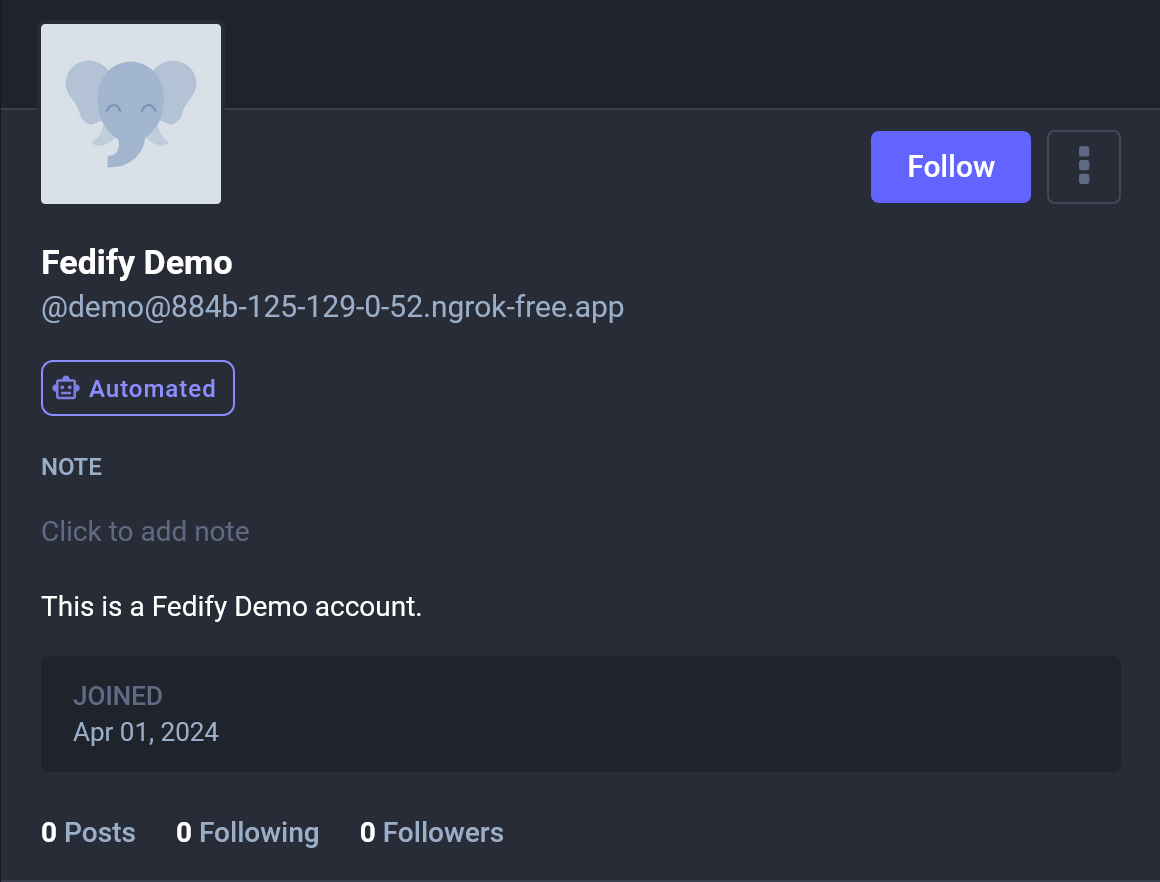
Group
If an actor is represented as a Group object, it is considered a group actor by Mastodon.
new Group({
name: "Fedify Demo",
preferredUsername: "demo",
summary: "This is a Fedify Demo account",
// Other properties...
})For example, the above actor object is displayed as a group actor in Mastodon like the following:
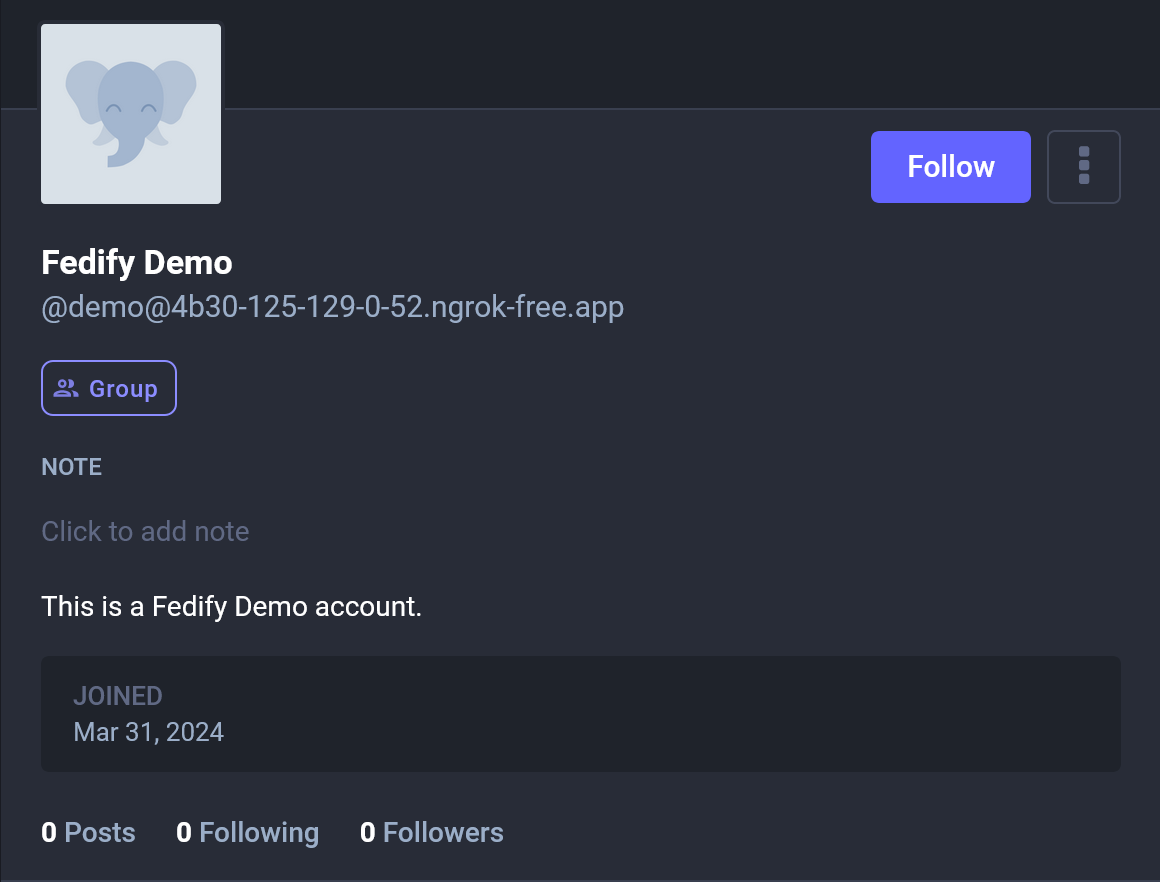
name: Display name
The name property is used as a display name in Mastodon and the most ActivityPub implementations. The display name is usually a full name or a nickname of a person, or a title of a group or an organization. It is displayed in the profile page of an actor and the timeline.
new Person({
name: "Fedify Demo",
preferredUsername: "demo",
summary: "This is a Fedify Demo account",
// Other properties...
})For example, the above actor object is displayed like the following in Mastodon:
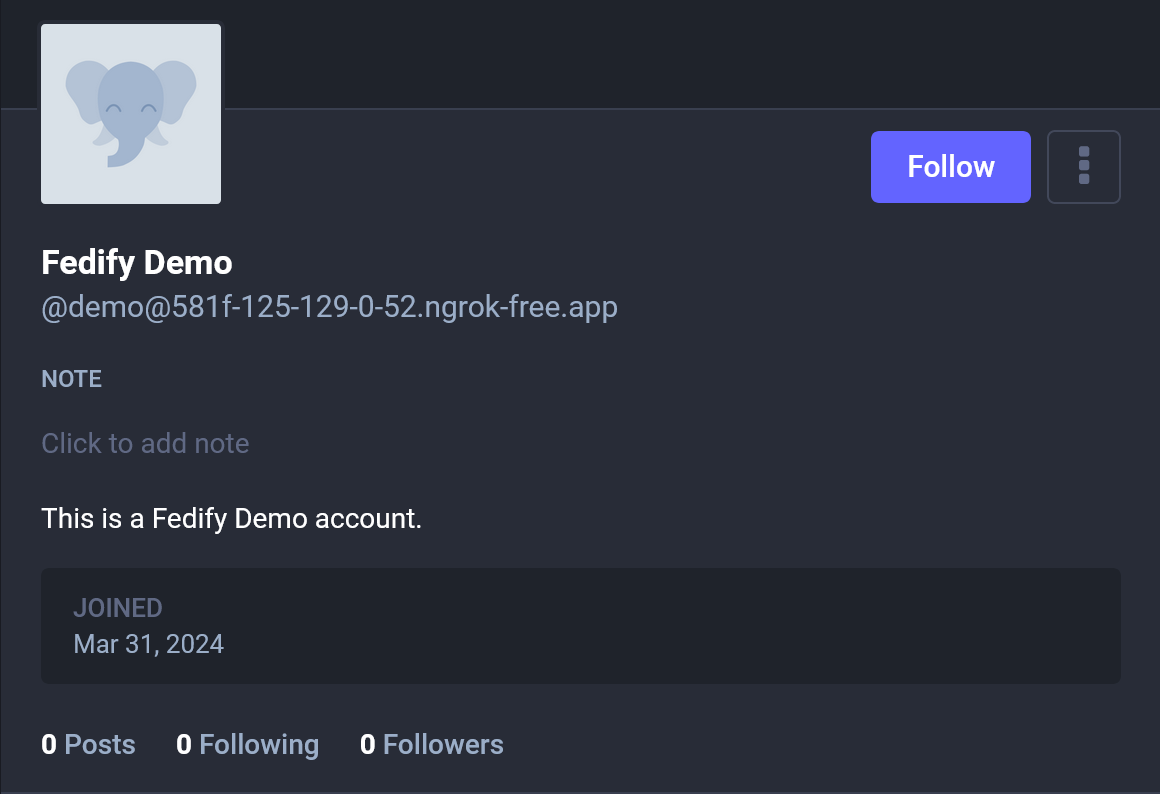
summary: Bio
The summary property is used as a bio in Mastodon and the most ActivityPub implementations. The bio is displayed in the profile page of the actor.
NOTE
The summary property expects an HTML string, so you should escape HTML entities if it contains characters like <, >, and &.
new Person({
name: "Fedify Demo",
preferredUsername: "demo",
summary: "This is a Fedify Demo account",
// Other properties...
})For example, the above actor object is displayed like the following in Mastodon:
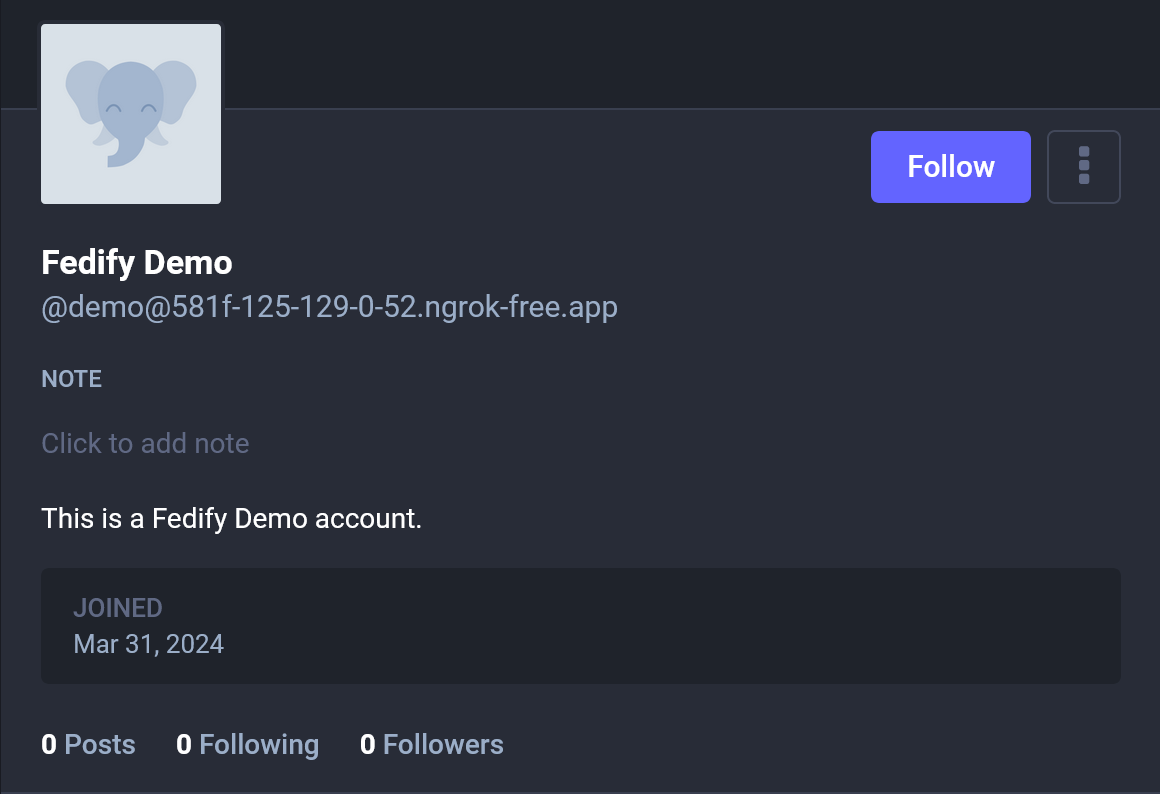
published: Date joined
The published property is used as a date joined in Mastodon and Misskey. The date joined is displayed in the profile page of the actor.
NOTE
Although the published property contains a date and time, it is displayed as a date only in Mastodon and Misskey. However, there may be ActivityPub implementations that display the date and time.
new Person({
name: "Fedify Demo",
preferredUsername: "demo",
summary: "This is a Fedify Demo account",
published: Temporal.Instant.from("2024-03-31T00:00:00Z"),
// Other properties...
})For example, the above actor object is displayed like the following in Mastodon:
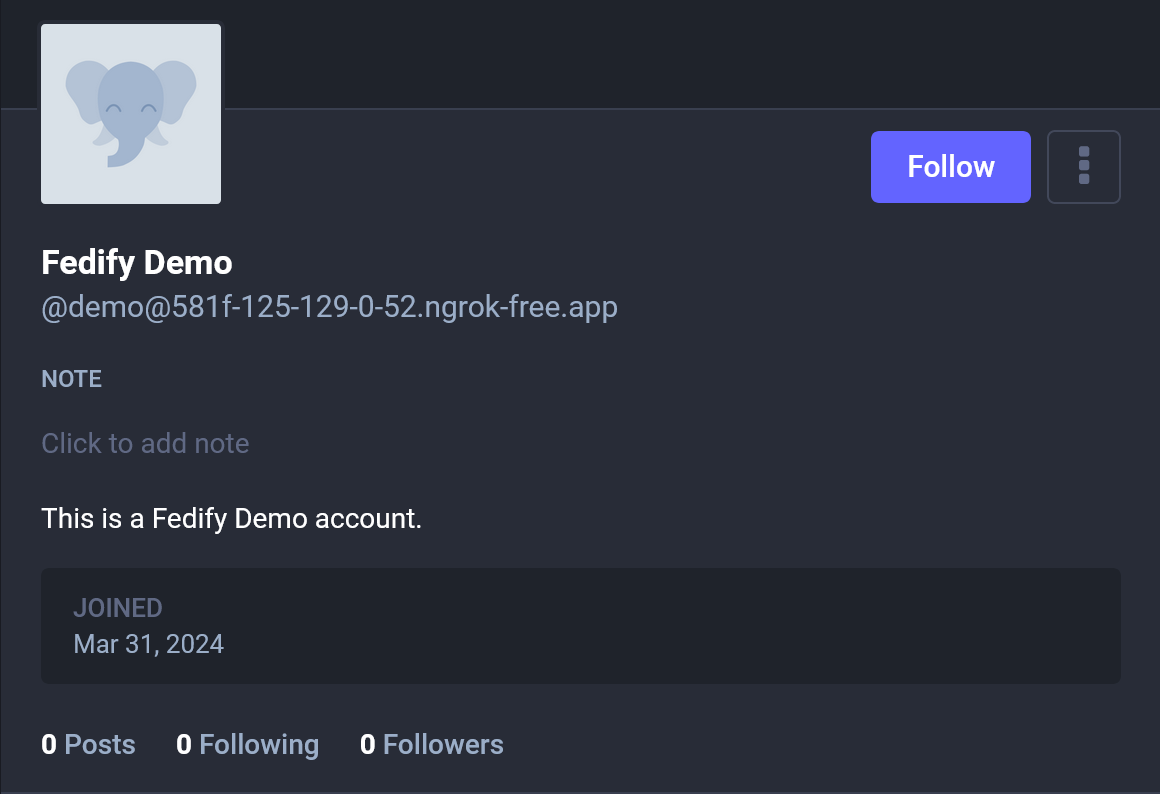
icon: Avatar image
The icon property is used as an avatar image in Mastodon and the most ActivityPub implementations. The avatar image is displayed next to the name of the actor in the profile page and the timeline.
new Person({
name: "Fedify Demo",
preferredUsername: "demo",
summary: "This is a Fedify Demo account",
icon: new Image({
url: new URL("https://i.imgur.com/CUBXuVX.jpeg"),
mediaType: "image/jpeg",
}),
// Other properties...
})For example, the above actor object is displayed like the following in Mastodon:
![]()
image: Header image
The image property is used as a header image in Mastodon and Misskey. The header image is displayed on the top of the profile page.
new Person({
name: "Fedify Demo",
preferredUsername: "demo",
summary: "This is a Fedify Demo account",
image: new Image({
url: new URL("https://i.imgur.com/yEZ0EEw.jpeg"),
mediaType: "image/jpeg",
}),
// Other properties...
})For example, the above actor object is displayed like the following in Mastodon:
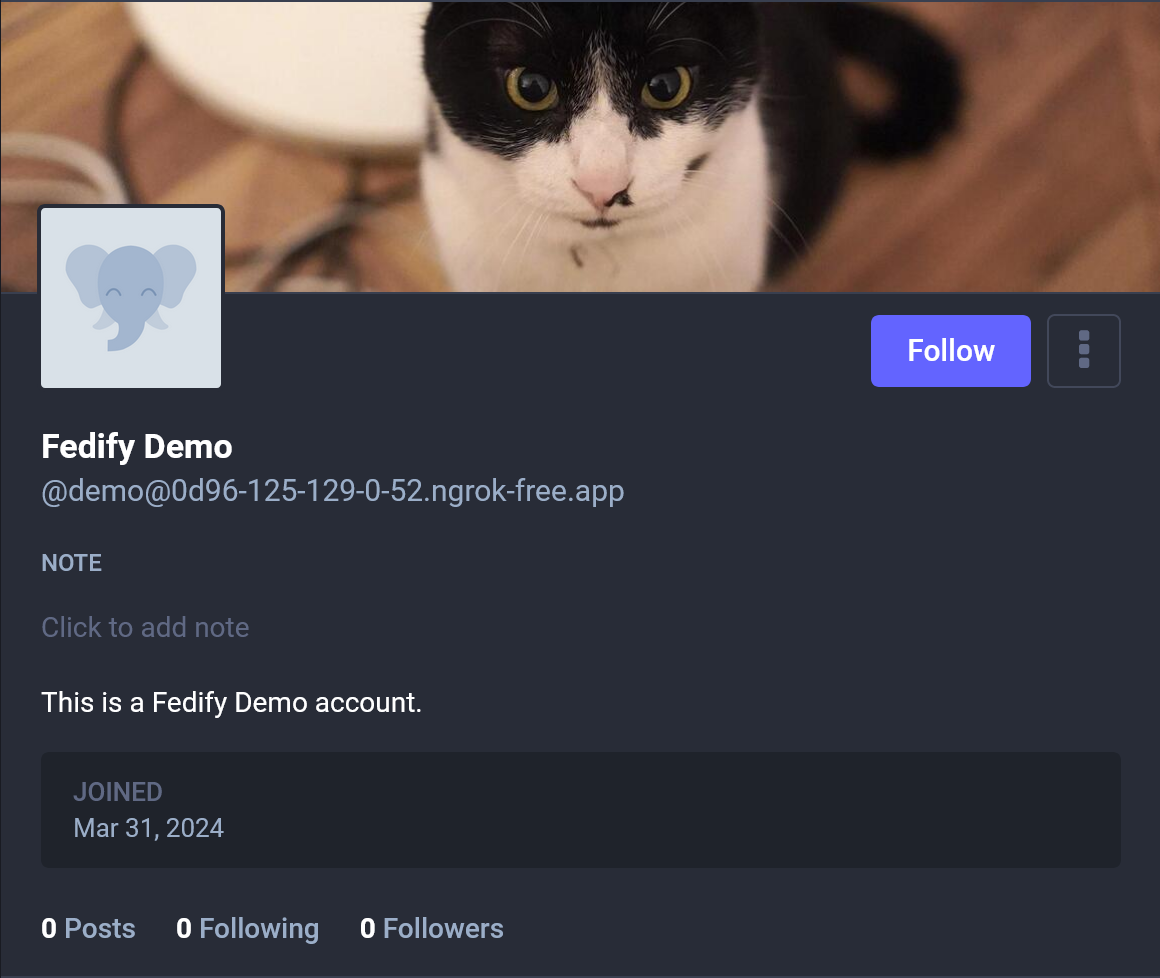
attachments: Custom fields
The attachments property is used as custom fields in Mastodon and Misskey. The custom fields are displayed as a table in the profile page.
new Person({
name: "Fedify Demo",
preferredUsername: "demo",
summary: "This is a Fedify Demo account",
attachments: [
new PropertyValue({
name: "Location",
value: "Seoul, South Korea",
}),
new PropertyValue({
name: "Pronoun",
value: "they/them",
}),
new PropertyValue({
name: "Website",
value: '<a href="https://fedify.dev/">fedify.dev</a>'
}),
],
// Other properties...
})NOTE
The PropertyValue.value property expects an HTML string, so you should escape HTML entities if it contains characters like <, >, and &.
For example, the above actor object is displayed like the following in Mastodon:
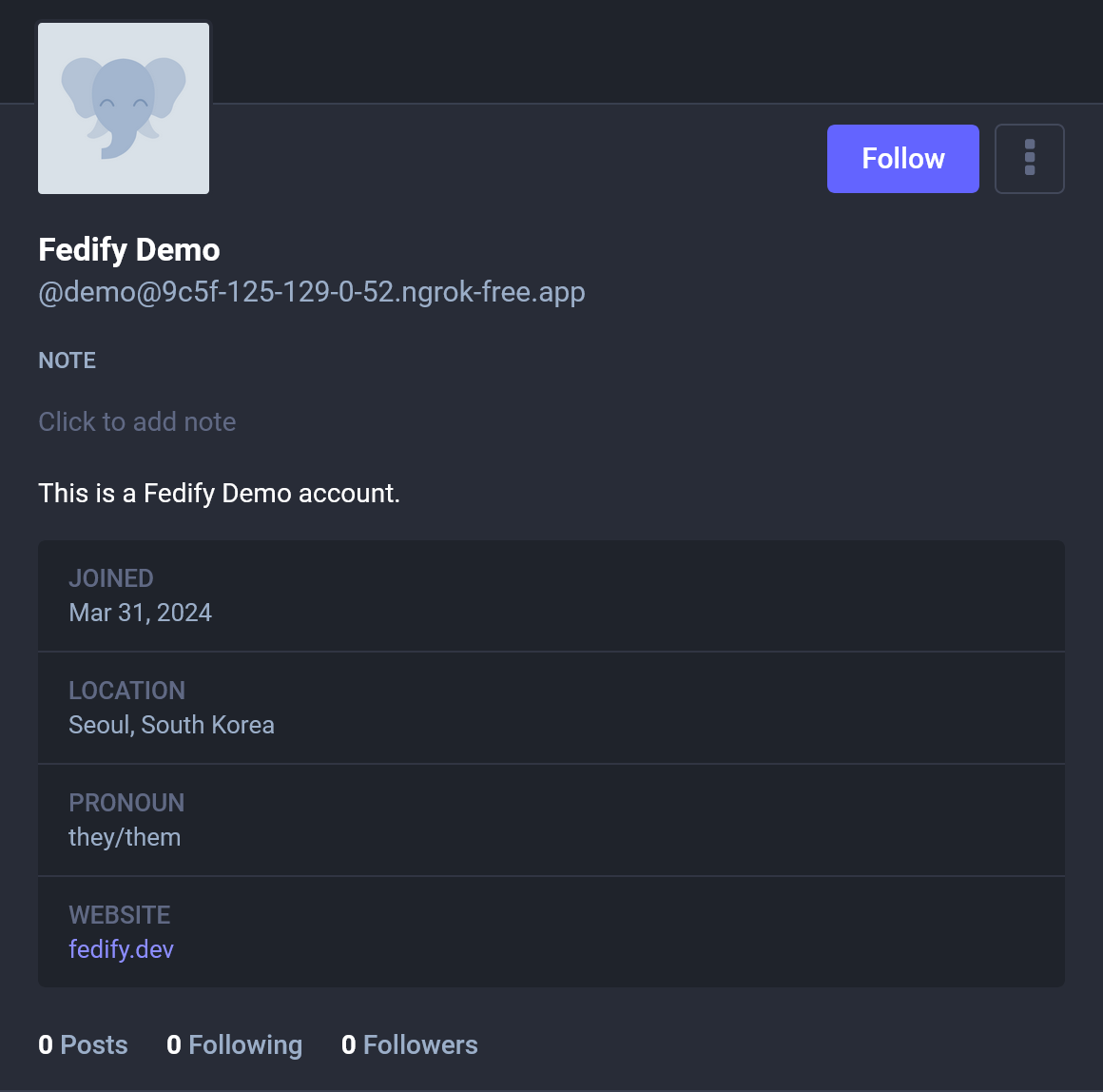
manuallyApprovesFollowers: Lock account
The manuallyApprovesFollowers property is used to indicate that the actor manually approves followers. In Mastodon and Misskey, the actor is displayed as a locked account if the manuallyApprovesFollowers property is true.
WARNING
The manuallyApprovesFollowers property only indicates that the actor manually approves followers. The actual behavior of the actor is determined by the inbox listener for Follow activities. If it automatically sends Accept activities right after receiving Follow, the actor behaves as an unlocked account. If it sends Accept when the owner explicitly clicks the Accept button, the actor behaves as a locked account.
new Person({
name: "Fedify Demo",
preferredUsername: "demo",
summary: "This is a Fedify Demo account",
manuallyApprovesFollowers: true,
// Other properties...
})For example, the above actor object is displayed like the following in Mastodon:
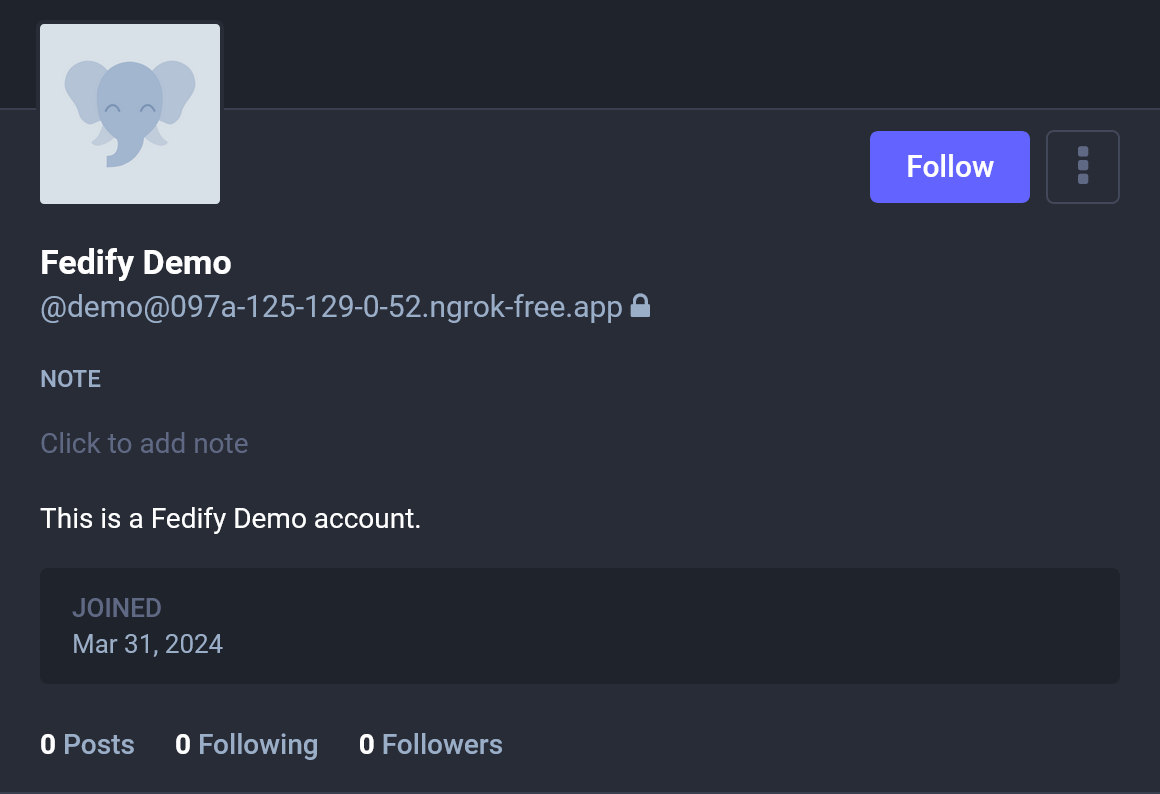
suspended
The suspended property is used to suspend an actor in Mastodon. If the suspended property is true, the profile page of the actor is displayed as suspended.
new Person({
name: "Fedify Demo",
preferredUsername: "demo",
summary: "This is a Fedify Demo account",
suspended: true,
// Other properties...
})For example, the above actor object is displayed like the following in Mastodon:
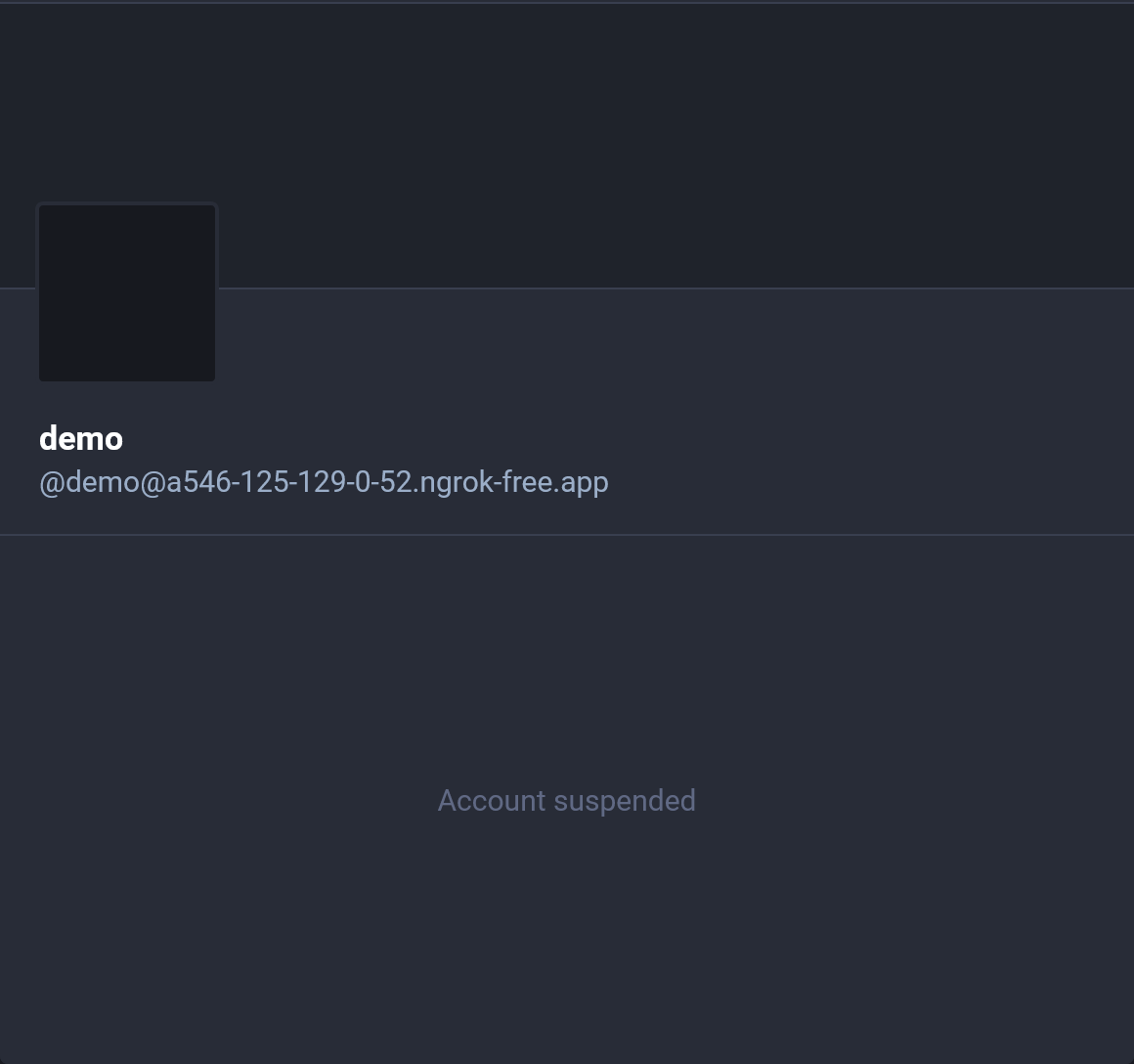
memorial
The memorial property is used to memorialize an actor in Mastodon. If the memorial property is true, the profile page of the actor is displayed as memorialized.
new Person({
name: "Fedify Demo",
preferredUsername: "demo",
summary: "This is a Fedify Demo account",
memorial: true,
// Other properties...
})For example, the above actor object is displayed like the following in Mastodon:
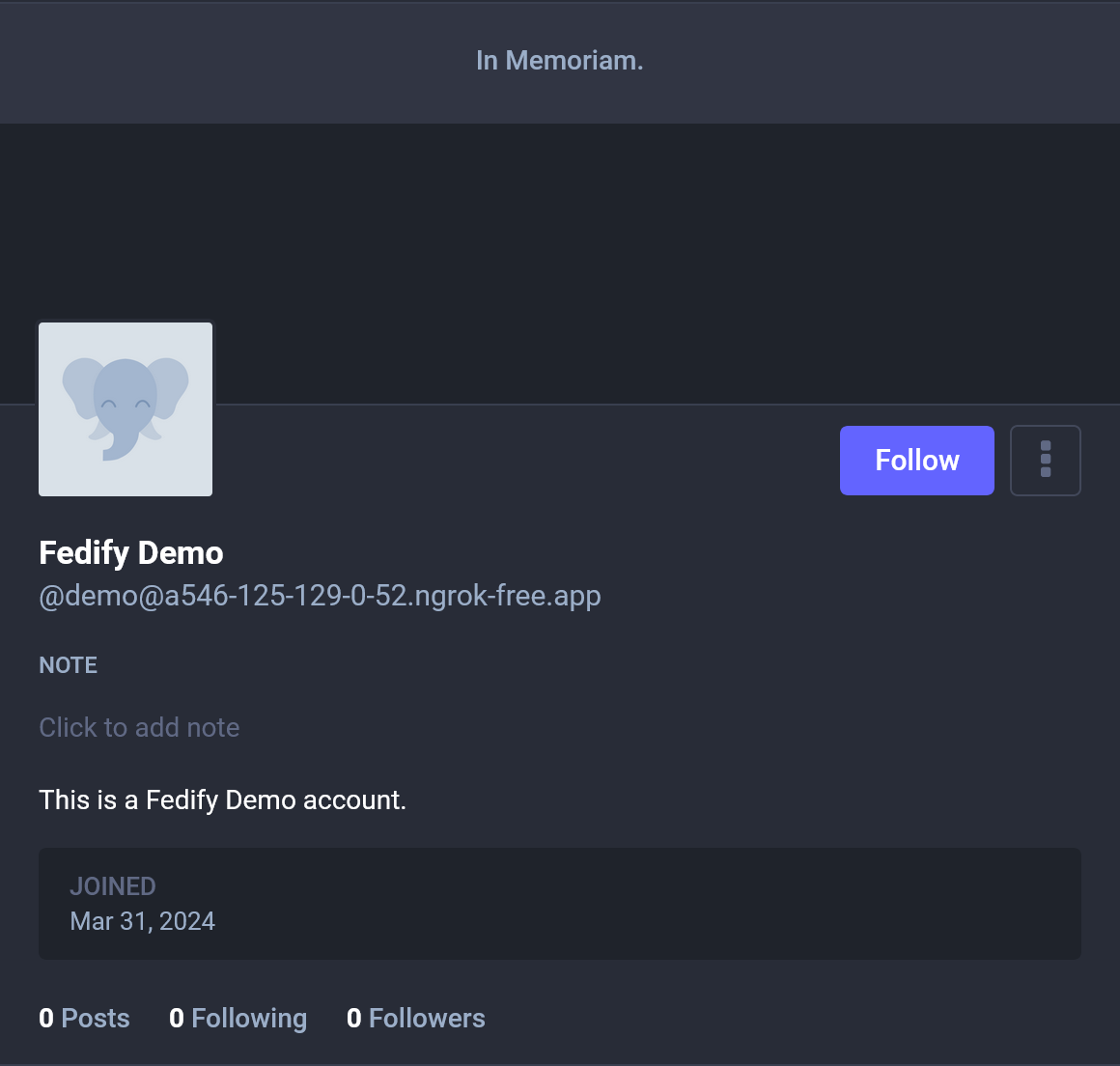
setFollowingDispatcher(): Following collection
The setFollowingDispatcher() method registers a dispatcher for the collection of actors that the actor follows. The number of the collection is displayed in the profile page of the actor. Each item in the collection is a URI of the actor that the actor follows, or an actor object itself.
federation
.setFollowingDispatcher(
"/users/{identifier}/following", async (ctx, identifier, cursor) => {
// Loads the list of actors that the actor follows...
return {
items: [
new URL("..."),
new URL("..."),
// ...
]
};
}
)
.setCounter((ctx, identifier) => 123);For example, the above following collection is displayed like the below in Mastodon:
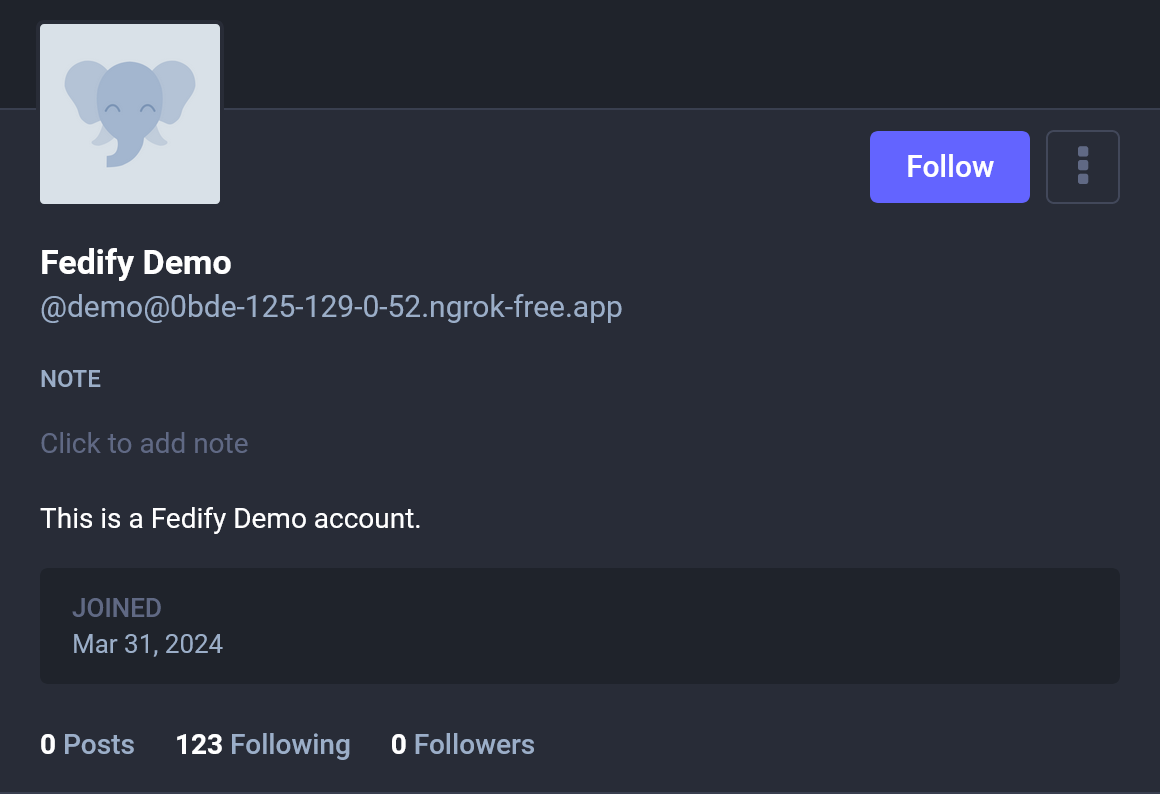
NOTE
Mastodon does not display the following collection of a remote actor, but other ActivityPub implementations may display it.
setFollowersDispatcher(): Followers collection
The setFollowersDispatcher() method registers a dispatcher for the collection of actors that follow the actor. The number of the collection is displayed in the profile page of the actor. Each item in the collection is a Recipient or an Actor that follows the actor.
federation
.setFollowersDispatcher(
"/users/{identifier}/followers", async (ctx, identifier, cursor) => {
// Loads the list of actors that follow the actor...
return {
items: [
{
id: new URL("..."),
inboxId: new URL("..."),
} satisfies Recipient,
// ...
]
};
}
)
.setCounter((ctx, identifier) => 456);For example, the above followers collection is displayed like the below in Mastodon:
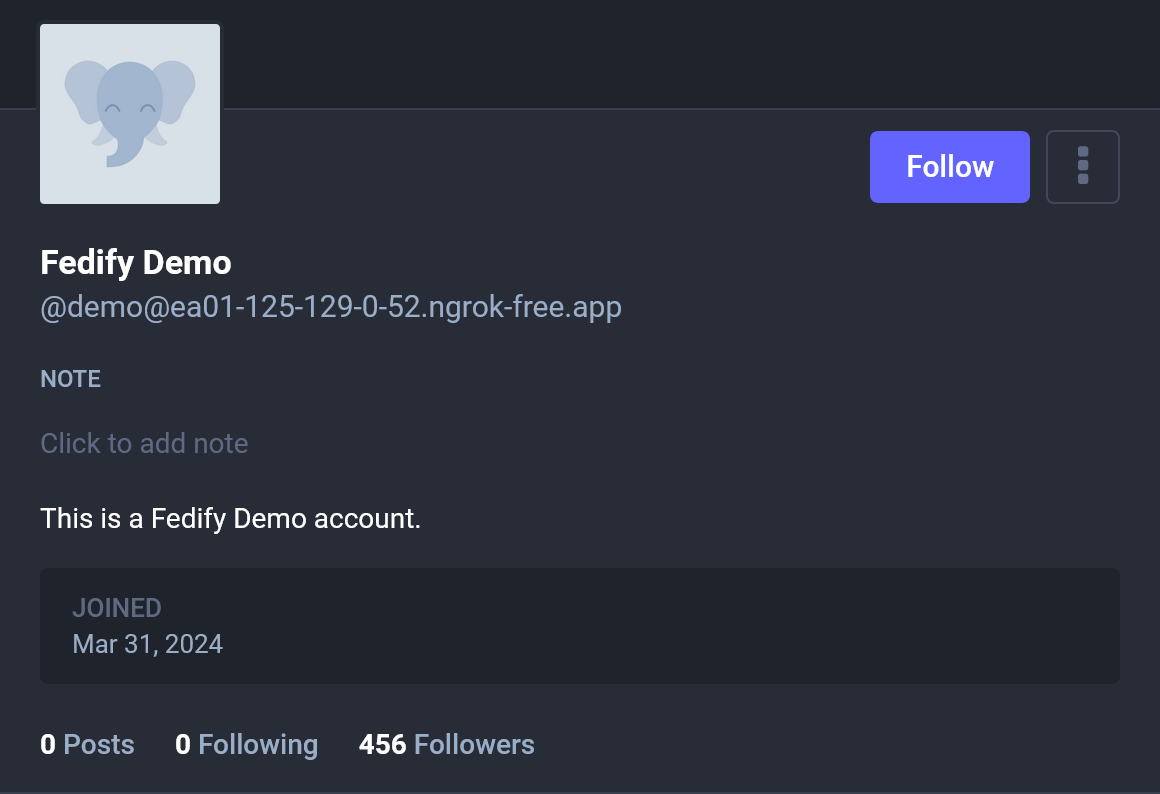
NOTE
Mastodon does not display the followers collection of a remote actor, but other ActivityPub implementations may display it.